- Please go to https://account.pbs.org/oauth2/send-reset-password/, enter your email address, and click the green Reset button.
- You should get an email that looks similar to this:
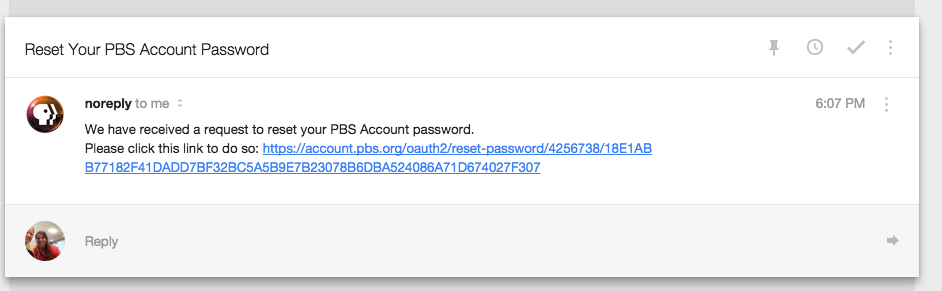
- Clicking the link will take you to the screen below. Choose a new password and enter it twice then click Reset.

- This will set a password for your PBS Account, which is not associated with Facebook. This means that on all PBS websites you can choose the “Sign in with Email” option and login with the same email address and the password you just created.
Related topics:
Do I need to be signed in to use the Watchlist?
Are videos ever removed from my Watchlist without my knowledge?
Is there a limit to how many videos I can save to my Watchlist?
Learn how to create an account
I am getting a message that a video is unavailable in my area. Why?
Where can I find the transcript for a particular story or program?
What is the benefit of creating an account?
What are the system requirements to view PBS content?
